89% of marketers said social media was the most popular content distribution channel for repurposing your blog content. (B2B Content Marketing, 2021)
And still, most of the people on social media are struggling with low content ideas.
Many people asked me and other social media managers about how we manage to get more content consistently when they are struggling to come up with one.
Are you one of them?
I was one of them, before finding out ‘How to repurpose my blog content for my social media channels?’
Now, I never ran out of social media content, because I have content as blog posts, I will choose any portion of my blog post and edit it according to the social media format and share them. And this is how I fill my social media content calendar.
Creating less, Promoting more.

Even this article, you are reading now, I will repurpose it and share this on my social media channels.
For this, you should have a blog or youtube channel to start this method. These two are the source of your social media content.
Follow me on my social handles to check out (links available in the footer)
Let me tell you, How I made this possible.
But before that, if you don’t understand what content repurposing means, here is a small brief about it.
What is Content Repurposing for Social media?
It is the process of reusing or recycling all parts of the content or a specific portion of content in any social media format to get a better reach for your blog post and social media.
Social media formats include your Twitter threats, Instagram Carousel, LinkedIn document sharing, and so on. I will explain all of these in detail in a later section of this article.
Of course, you can repurpose your blog articles into many other formats like email, webinars, etc. But in this article, our main focus is on Social media channels.
Now let me explain the benefits of content repurposing to you.
Benefits of Content Repurposing
Content repurposing has several benefits for you, Otherwise what is the reason for you to read this article, right?
Haha, here are the top four benefits of repurposing your blog content.
No need to squeeze your brain harder: Many people quit social media because of a lack of content and squeezing their brain too hard to get an idea, even though I paused my social media for 2 months in beginning. But now, it becomes easy, you just need to take a portion of your blog articles and share them with any social media. By this, you can save more time writing more blog posts and you can concentrate on its quality also.
Reach New Audience: The main purpose of social media is to build awareness about your brand and reach more audiences. By sharing your blog content on various social media, you have a high chance of getting a new audience to consume your content and thereby you get more reach to your blog.
Reinforcing content: Did you hear this rule ‘Rule of 7‘, most probably you must have heard it before. It states that “It takes at least 7 touchpoints for your prospects with your brand to make a purchase and becomes your customers”. Reinforcing your message in social media increases the number of touchpoints with prospects and a high chance of a conversion.
Off-Page SEO Signal: Cross-posting your blog content with its URL will help you increase the chance of ranking. The more your content is shared on social media, the higher the chance of ranking on google because it is one of the factors that Google ranks websites.
Initiate this by sharing your blog post on social media in an appropriate format, and making it attractive to get more shares.
which Content should you Repurpose?
Of course, you cannot repurpose all kinds of content, you should be careful on choosing a blog post. You can repurpose these 2 types of content:
Evergreen content: Your content should be evergreens like guides, tutorials, and Resources. which means it should never shed its context across time, like evergreen trees, that never shed leaves. Some content loses its spark over time like trending news articles, statistics, and seasonal blog posts. These are non-evergreen content. You should prefer evergreen content, especially when you are repurposing it on youtube because it can help your audience across the time.
But Nowadays, social media like Instagram and Facebook have more audiences, chances of our social media content reaching more audiences are decreasing over time. So, people started sharing trending news on social media to get more reach.
However, sharing evergreen content in attractive ways still works on these platforms.
Popular content from your Blog: As I already told you, you should have a main source of content that may be a blog or youtube channel. Now with the help of analytics, you have to find the most popular content from your blog and repurpose it. By doing this, you have higher chances of getting more reach for your social content also.
However, if you are a beginner, you can repurpose every content in your blog. After your frequency of posting and traffic increase, you can prefer popular ones to repurpose them.
How did I Repurpose my Blog content?
I use my blog posts as the main source of content, I reuse or recycle some parts or the full article into any other social media formats including Twitter threats, Instagram carousel, Linkedin Documents, twitter screenshots, youtube videos, and Quora Answers.
Repurpose Blog posts for Twitter
Most of my blog posts include lists and some statistics.
If you also share the same type of information. Then Twitter is the easiest way for you to repurpose your blog content.
Listicles: It is a type of article in a form of a list (List + article = Listicle). I repurpose my listicle content on Twitter, like tweeting each item on my list inside the same tweet and it becomes a chain of tweets called Twitter threats. It has the potential to get more attention from my followers.
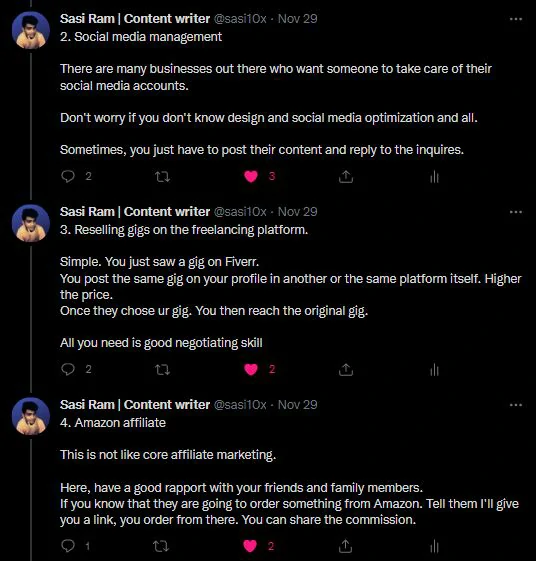
Single Tweet: As I said, the most article contains at least one stat or a quote in them. I tweet those stats and quotes as a single tweet. I can use these tweets to create a template (Twitter screenshot template) that can be shared on LinkedIn as well, this Twitter screenshot is the trending format on both Instagram and Linkedin.
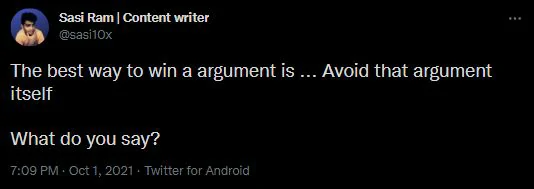
If you are tweeting a quote that is not yours, please mention the credits like the name of the author, or source.
Yes, Be ethical 😉
Because it can backfire on people who don’t follow this in the future.
Repurpose Blog post for Instagram
Instagram is the place, where people spend time, consuming some entertainment. Most people will feel irritated or annoyed if we push a lot of educational and informational content. So we have to share our message most attractively and uniquely to get their attention.
Single post: I use to post the quotes and stats in a single image post on Instagram. For this, I repurpose the Single tweets from the above, edit them with canva for Instagram’s format (1080*1350 px) and then post it with some captions below. This is the procedure for LinkedIn also.
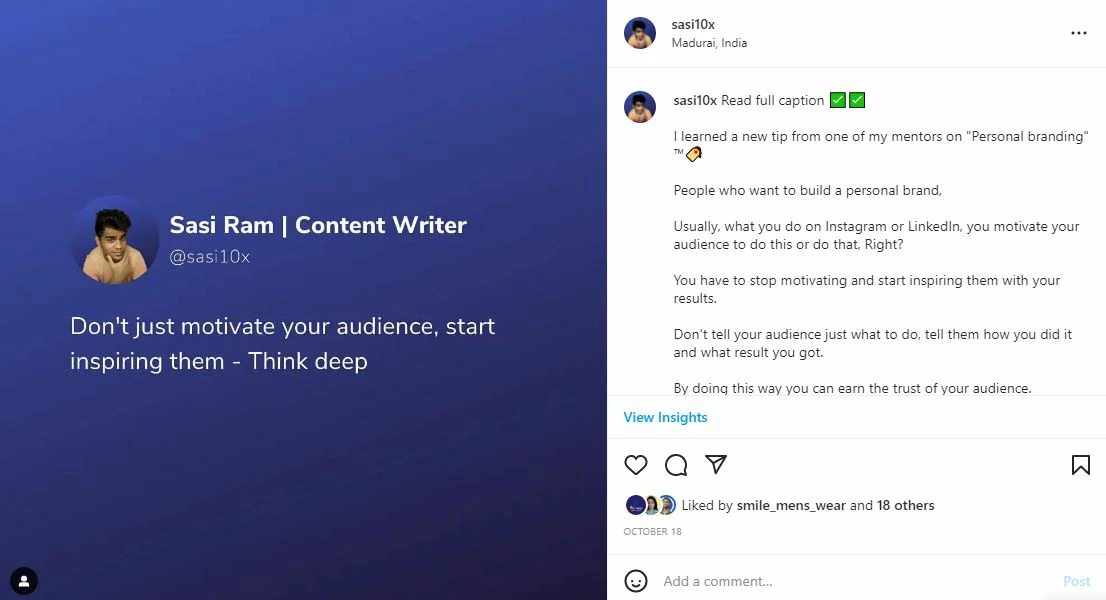
Reels: This is the trending format, and you can see many people addicted to watching short videos. Here I have a wide range of options, I have posted listicle content as the reels video, and I can post any strong message with some transition and music to make it look attractive.
As I said before, you will be interrupting your audience while they are consuming entertainment content, so you have to make your message attractive to get their attention which will entertain and educate them at the same time.
There is a high chance of you getting addicted to this, so you shouldn’t get addicted to reels watching or posting. Set a time limit for using Instagram.
I have set a 1-hour time limit for Instagram, after that, my phone will close the app.
Now let’s dive back to the topic.
Carousels: Here, I make use of my listicle content to create an Instagram carousel, a sliding post. Again I focus mainly on the design and creative ways to deliver my message because I already have my content so now I can focus more time on canva designs.
Repurpose Blog post for LinkedIn
This is similar to Instagram. I used the same creatives and captions to post on LinkedIn. I just copy-paste the content from Instagram to LinkedIn.
Single post: I use the same quotes and stats post in the Twitter screenshot format. I use the same creatives from Instagram. More than Instagram the Twitter screenshot post on Linkedin has a high potential to get more reach.
Document: Here, I have to do one extra work. when I am editing the carousels for Instagram, I download it twice, one in png format for Instagram carousels, and one in pdf format for document sharing. I share the pdf format on Linkedin, it will look similar to the Instagram carousels. And I copy-paste the same captions.
More than these two I use other formats also.
- Posting with poll option: Trending format in LinkedIn. I take any question from my blog post that has asked my readers and post it as a poll on LinkedIn. It has a high potential to get more engagements.
- Text-based post: Here, I will take a heart piece of the blog post and post it in text format. Moreover, I post them in a storytelling format rather than How-to guides to get more engagement.
Repurpose Blog post into Youtube Video
Here I record myself explaining the blog post orally to my viewers. This is simple.
You just have to explain what you have written in the blog post orally. In this way, your viewers can understand you more clearly. You can add emotions, body language, gestures, and fun facts to make your viewers watch the video with full attention till the last.
If you conduct webinars frequently, you can record those and upload them as youtube videos as well. All you have to do is to focus more on attractive thumbnails and titles than content because you already have content from your blog posts or webinars.
Sharing your content on Youtube can help you get more viewers because it is the second-best search engine next to Google.
Moreover, you can upload the same video on Instagram as an IGTV video and on LinkedIn. And you can embed them in your article as well.
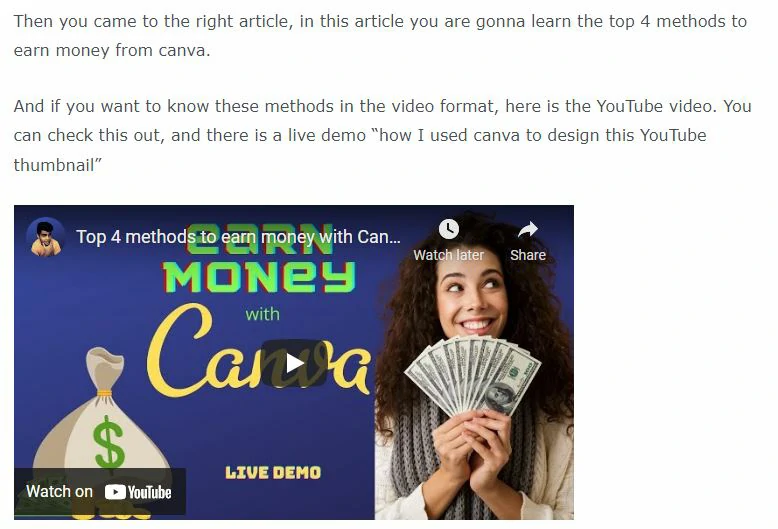
There is one more reason I record videos of me explaining to improve my public speaking skills.
Blog post in Newsletter
Most of the time I won’t write a full-length email, I share the blog post link in the email with my subscribers. And I will write a 200-300 words text explaining what’s inside this blog post and how it is gonna help them before sharing my blog post link.
You may ask, how come email comes under social media?
It is not.
But there is a reason behind this, I maintain my email list more carefully than my social media followers. Because you and I have come across the time where social media has gradually decreased the reach of our messages because of more business population in them.
This is the reason I haven’t focused much on Facebook. For Facebook, I just copy-paste what I have shared on Linkedin. There is a high chance of posting our messages on social media like Instagram and LinkedIn will get low reach in the future due to the population in these media.
So, it is safe to maintain an email list to have constant communication with your audience.
If you haven’t subscribed to my email list. subscribe here.
there are several other ways to repurpose blog content:
- You can repurpose any of your How-to Blog posts into a Guide in PDF format, you can use these as a lead magnet too.
- Your blog post or youtube interviews into podcasts.
- Statistics, you have used in your blog can be designed into an infographic that can attract more readers.
- Instagram creatives into Pinterest boards.
- When you have more than 10 – 15 articles about a single topic, you can compile your articles into an ebook. Which will improve your authority on that topic to the next level.
- etc.
Key takeaways
In this article,
- I have shared with you what is content repurposing, how to choose content for repurposing, and how I repurpose blog content for my social media.
- Benefits of repurposing your content include the Off-page SEO, Time-saving, and reinforcing the principle of ‘rule of 7’.
- Listicle posts can be shared as Twitter threats, Instagram Carousels, and Linkedin documents.
- Stats and Quotes in a blog post can be shared in Twitter screenshot format on Instagram and LinkedIn.
- You can explain your blog post content by recording yourself explaining it orally. And embed them in the article as well.
- I have shared with you several other repurposing models other than social media.
In this article, I choose blog posts as my main source of content, But you can choose any like youtube videos, webinars, or any social media content as your main source content.
Now, an activity for you.
You can follow me on my social media channels (links in the footer) and subscribe to my email newsletter to observe how I repurpose my blog posts.
Cheers,
When you write the blog post, make sure you write like you are talking to your readers directly – To learn more, check this article on Conversational style writing in my blog.
Do you know, Bloggers earn from $16,267 – $185,975 according to the Convertkit? If you are not having a blog of your own, you are missing out on the huge potential of earning. Check out my friend’s article on how to set up a free blog using WordPress.
To write more, you have to read more. check out the 5 best books for students here.
Check how DisruptX – a virtual talk series is repurposing its youtube videos across the social media platform.
To write better, you need to think better, to think better, you need to eat better. Check out my friend’s article on the keto diet here.



Very Well written and nicely presented.
Thank you, Mam.
Thanks for every other informative web site. Where else may I get that kind of info written in such a perfect way? I have a undertaking that I am simply now running on, and I’ve been on the glance out for such information.